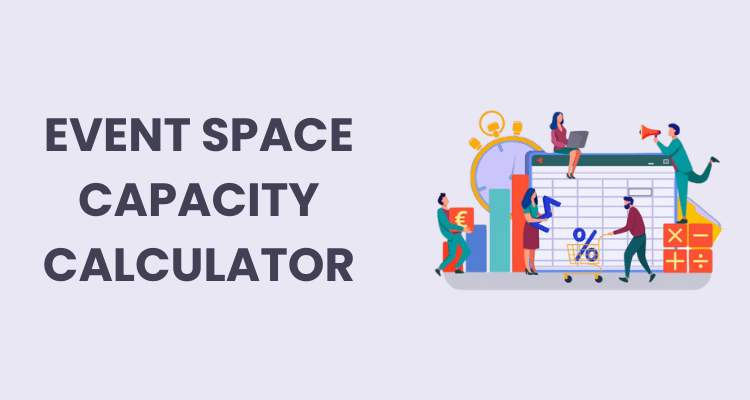
Event Space Capacity Calculator
Plan your event with confidence using the Event Space Capacity Calculator to determine how many people your space can comfortably accommodate.
Event Space Capacity Calculator
The Event Space Capacity Calculator is a valuable tool that helps event planners and organizers estimate the maximum number of attendees a given space can comfortably hold. Whether you're arranging a conference, seminar, wedding, or any other event, knowing the capacity of your chosen venue is crucial for ensuring a successful and safe gathering.
How to Use the Event Space Capacity Calculator
Step 1: Enter Room Dimensions
Begin by inputting the length, width, and height of the event space in feet. These measurements will provide the basic parameters for the calculator's calculation.
Step 2: Specify Seating Arrangement
Choose the type of seating arrangement you plan to use, whether it's theater-style, classroom-style, banquet-style, or a custom setup.
Step 3: Account for Additional Space
If your event requires areas for stages, dance floors, buffet tables, or other setups, you can include their dimensions to ensure they fit comfortably within the available space.
Step 4: Calculate Capacity
Once you've provided the necessary information, click the "Calculate" button. The calculator will determine the maximum capacity of the event space based on the dimensions and seating arrangement you've specified.
Real-time Example
For instance, imagine you're organizing a wedding reception in a banquet hall. The hall's dimensions are 60 feet in length, 40 feet in width, and 15 feet in height. You plan to arrange the tables banquet-style and include a dance floor in one corner. By using the Event Space Capacity Calculator, you can determine that the maximum capacity for this setup is 180 guests. This information helps you ensure that your guest list aligns with the available space and creates a comfortable atmosphere for everyone attending.
Benefits of Using the Event Space Capacity Calculator:
- Accurate Planning: Avoid overcrowding and ensure the safety and comfort of your guests by accurately estimating the maximum capacity of the event space.
- Efficient Setup: Plan the arrangement of seats, stages, and other elements more efficiently by visualizing how everything will fit within the space.
- Better Decision-Making: Armed with precise capacity information, you can make informed decisions about ticket sales, invitations, and event logistics.
Conclusion
In conclusion, the Event Space Capacity Calculator is an essential tool for event planners seeking to create successful and well-organized gatherings. By accurately estimating the maximum capacity of a given space, you can make informed decisions, optimize the layout, and ensure an enjoyable experience for all attendees.
Note: If the tool does not work properly or the results are different than you expected, please help us improve it by providing details about the issue. Click here to contact us and report the problem.

