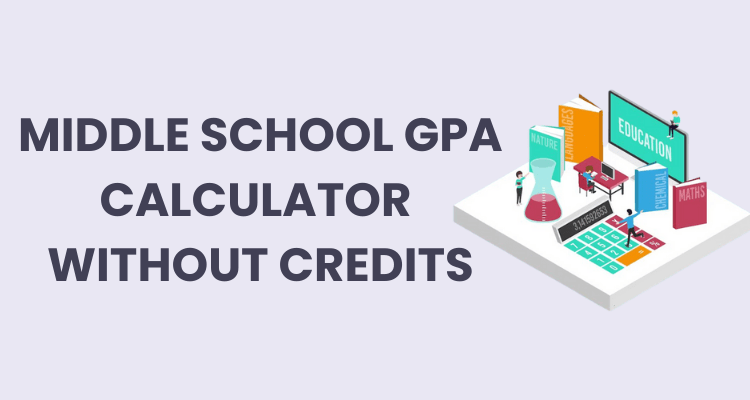
Middle School GPA Calculator Without Credits
The Middle School GPA Calculator Without Credits provides middle school students a quick and credit-free way to calculate their Grade Point Average (GPA), helping them track their academic performance effortlessly.
Result:
Error:
Middle School GPA Calculator Without Credits: Calculate Your GPA Hassle-Free
Our Middle School GPA Calculator Without Credits is tailored to help middle school students track their academic progress and calculate their cumulative GPA, disregarding credit weights. This user-friendly tool simplifies the process of determining your GPA based solely on grades received in your classes.
How to Use Middle School GPA Calculator Without Credits:
Using our calculator is quick and easy. Just follow these simple steps:
- Begin by selecting the appropriate GPA grade scale that aligns with your school's grading system. Since different schools may employ various grade scales, it's crucial to choose the one that mirrors your school's standards.
- (Optional) If you've completed some classes or a grade level and wish to calculate your updated cumulative GPA, input your prior GPA and the number of classes completed. The calculator will then compute and exhibit your new cumulative GPA in the results area.
- Enter the grade you obtained in each class. While it's not mandatory, you have the option to include the class name (e.g., History 101) if desired.
- If you need to input grades for more than 5 classes, simply click the "Add Class" button, and additional input fields will appear.
- Finally, click the "Calculate" button to display your grade point average in the results area. To clear your inputs, utilize the "Clear" button.
Example Calculations: How to Calculate Middle School GPA Without Credits
Let's illustrate the process of calculating your middle school GPA without credits using our Middle School GPA Calculator Without Credits:
- You select the "4 Point Grade Scale" used by your school.
- (Optional) Having completed two grade levels, your prior GPA stands at 3.2, with a total of 15 classes completed.
- For your current academic year, you input the following grades:
| Class | Grade |
|---|---|
| Math | A |
| Science | B |
| English | A |
| History | A |
| Art | A |
After inputting this data, the calculator reveals a GPA of 3.80 for your current academic year. Without providing your prior GPA and number of classes completed, it would have calculated your GPA solely for the current academic year.
Benefits of Using Our Middle School GPA Calculator Without Credits:
- Simplifies the process of calculating middle school GPA without the complexity of credit weights.
- Provides middle school students with a straightforward method to monitor their academic progress.
- Accommodates various GPA grade scales, ensuring compatibility with diverse school systems.
- Helps students maintain organization and stay informed about their academic accomplishments.
Conclusion: Track Your Middle School GPA Hassle-Free
Our Middle School GPA Calculator Without Credits emerges as a valuable ally for students navigating their academic journey devoid of credit weight complexities. Offering flexibility, precision, and user-friendliness, it stands as an indispensable resource for those dedicated to academic excellence. Bid farewell to manual GPA calculations and embark on effortless GPA tracking with our Middle School GPA Calculator Without Credits. Start today and stay ahead in achieving your academic goals.
Frequently Asked Questions About Middle School GPA Without Credits
- What is a GPA calculator?
A GPA calculator is a tool used to determine a student's Grade Point Average (GPA) based on the grades they have received in their classes. It simplifies the process of calculating GPA by automatically computing the average of all grades entered. - How does the Middle School GPA Calculator Without Credits work?
Our Middle School GPA Calculator Without Credits allows users to input their grades for individual classes and calculates their GPA without considering credit weights. It provides a straightforward way for middle school students to track their academic performance. - What grade scales does the calculator support?
Our calculator accommodates various GPA grade scales, ensuring compatibility with different school systems. Users can select the appropriate grade scale that corresponds to their school's grading system. - Do I need to enter credit weights for each class?
No, our calculator calculates GPA without considering credit weights. Users only need to input the grades they have received in each class. - Can I calculate my cumulative GPA with this calculator?
Yes, users have the option to calculate their cumulative GPA by entering their prior GPA and the number of classes completed. The calculator will then compute and display the new cumulative GPA. - Is it necessary to provide the class name when entering grades?
No, providing the class name is optional. Users can input grades without specifying the class name, but it can help organize and track academic progress if desired. - What if I need to input grades for more than 5 classes?
Our calculator allows users to input grades for more than 5 classes by clicking the "Add Class" button. Additional input fields will appear, allowing users to enter grades for as many classes as needed. - How accurate is the GPA calculation?
The GPA calculation provided by our calculator is accurate and reliable, ensuring that users receive an accurate representation of their academic performance based on the grades entered. - What if I encounter issues with the calculator or have questions not addressed in the FAQs?
If you encounter any issues or have questions that are not addressed in the FAQs, please don't hesitate to contact our customer support team. We're here to assist you and ensure you have a smooth experience using our calculator.
We value your feedback! Take a moment to try out our Middle School GPA Calculator Without Credits and share your experience with us. Your feedback helps us improve the calculator and ensure it meets your needs. Whether you have suggestions for improvement or encounter any issues, we want to hear from you.
How to Participate:
- Try Out the Calculator: Click the "Calculate" button and input your grades to determine your GPA hassle-free.
- Share Your Experience: After using the calculator, let us know what you think! You can share your feedback, suggestions, or any issues you encountered by filling out our feedback form or contacting our support team directly.
- Help Us Improve: Your input is invaluable in helping us enhance the calculator's functionality and user experience. Together, we can make the Middle School GPA Calculator Without Credits even better.
Other
- Class Average Calculator
- College GPA Calculator
- College Savings Calculator
- Cumulative GPA Calculator
- Easy Grader for Teachers
- Exam Average Calculator
- Finals Calculator
- Final Grade Calculator
- GPA Scales
- Grade Percentage Calculator
- Grading Calculator
- High School GPA Calculator
- Middle School GPA Calculator
- Quiz Grade Calculator
- Semester GPA Calculator
- Student Loan Repayment Calculator
- Test Average Calculator
- Test Grade Calculator
- Tuition Cost Calculator
- Weighted Grade Calculator

